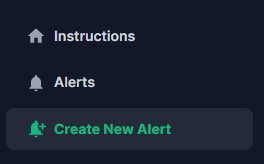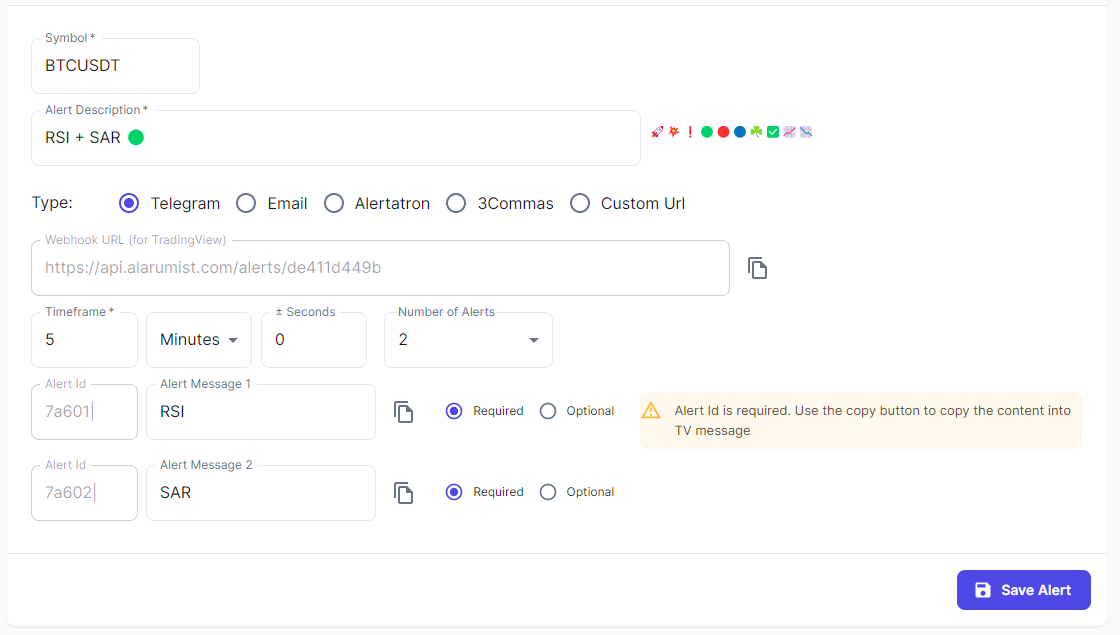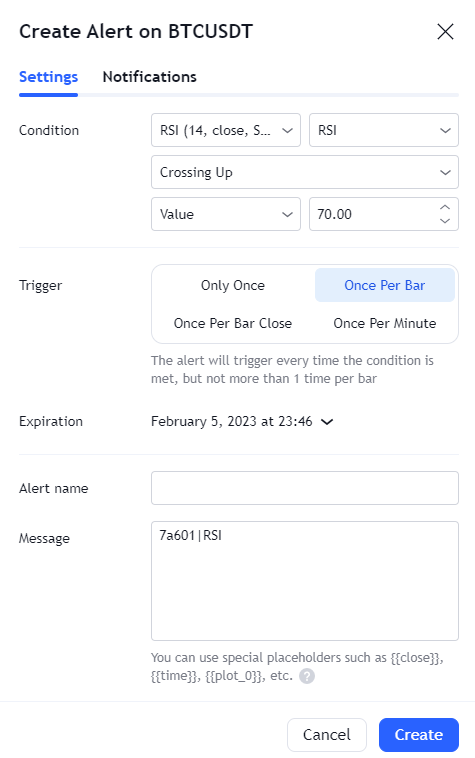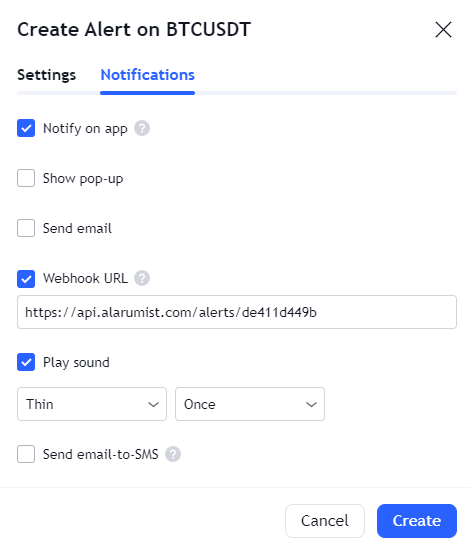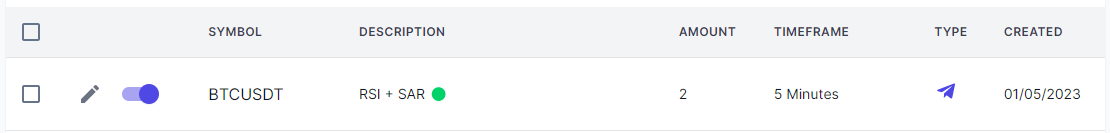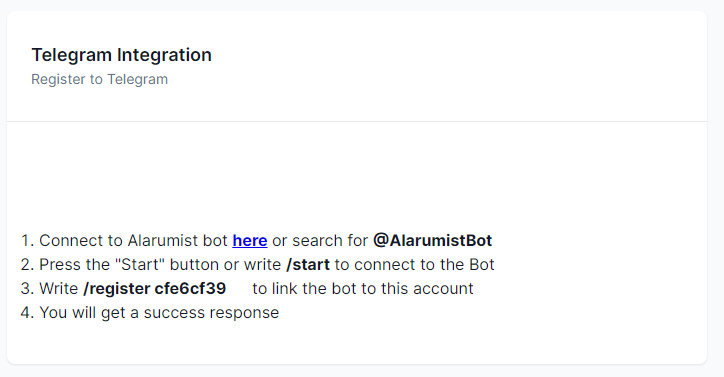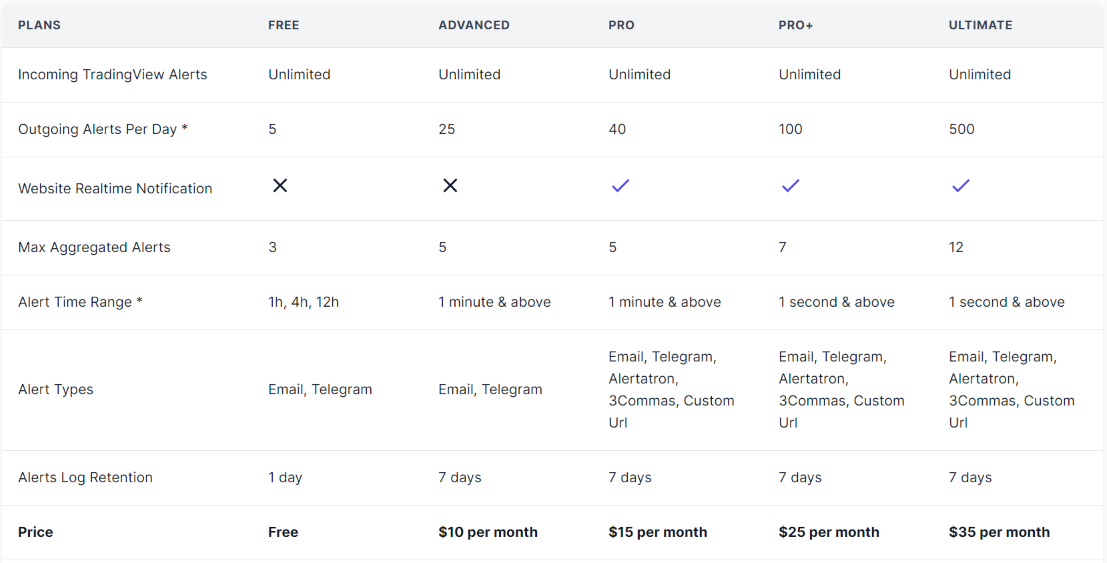Streamline Your Trading with Alarumist:
Consolidating TradingView Alerts into a Single Service
With the emergence of Alarumist, a powerful service that consolidates TradingView alerts into a single platform, traders can now streamline their trading activities and make informed decisions more efficiently.
The Power of Consolidation:
Alarumist acts as a centralized hub that brings together alerts from TradingView, one of the most popular charting and analysis platforms for traders. Instead of monitoring alerts from multiple sources individually, traders can now leverage Alarumist to aggregate and manage all their alerts in one place. This consolidation not only saves time but also eliminates the need to switch between different platforms, ensuring a seamless trading experience.
Integration with Various Channels:
Alarumist offers extensive integration options, enabling traders to receive consolidated alerts through multiple channels. Whether it's Telegram, Alertatron, 3Commas, Email, or even custom URLs, Alarumist supports a wide range of communication channels, allowing traders to choose the method that suits their preferences and trading style. This flexibility ensures that traders can receive alerts instantly, no matter where they are or which device they use.
Customizable Alert Rules and Filters:
Every trader has unique strategies and preferences when it comes to trading. Alarumist recognizes this and provides robust customization options for alert rules and filters. Traders can set specific criteria based on their trading strategies, such as price thresholds, technical indicators, order of alerts, optional alerts or specific market conditions. Alarumist will then filter and consolidate alerts based on these rules, ensuring that traders receive only the most relevant and actionable information.
Enhanced Trading Efficiency:
By consolidating TradingView alerts and providing customizable filtering options, Alarumist significantly enhances trading efficiency. Traders can focus on analyzing consolidated alerts, spotting opportunities, and executing trades promptly, without being overwhelmed by excessive notifications or missing critical alerts. With Alarumist, traders can optimize their time and resources, making better-informed decisions and maximizing their trading potential.
Security and Reliability:
When it comes to trading, data security and reliability are paramount. Alarumist understands the importance of maintaining the integrity of sensitive information and employs industry-standard security measures to protect user data. With a robust infrastructure and regular system maintenance, Alarumist ensures a reliable service, minimizing latency and disruptions in receiving alerts.
Easy Setup and User-Friendly Interface:
Alarumist aims to provide traders with a seamless experience from end to end. Setting up the service is straightforward, requiring traders to connect their TradingView account and set the webhook url to Alarumist. The user-friendly interface of Alarumist makes it easy for traders to manage their alerts, customize settings, and access additional features, allowing even those new to trading to benefit from the service.
Simplicity:
Alarumist revolutionizes the way traders manage and receive alerts from TradingView, simplifying the trading process and improving overall efficiency. By consolidating alerts into a single platform, offering various integration options, customizable rules and filters, and ensuring security and reliability, Alarumist empowers traders to make better-informed decisions and optimize their trading strategies. Whether you are a seasoned trader or just starting out, Alarumist can be a valuable tool in your trading arsenal, helping you stay ahead in the dynamic world of financial markets.